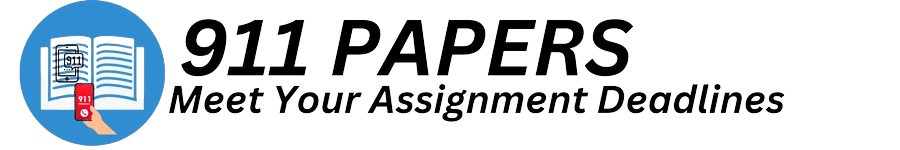How to Navigate an Online Class Using Canvas: A Comprehensive Guide
The world of education has undergone a significant transformation in recent years, with online learning becoming more prevalent than ever before. One of the most popular learning management systems used by educational institutions worldwide is Canvas. Navigating an online class using Canvas can be a seamless experience once you understand its features and layout. Here, we will take you through the essential steps and tips on how to navigate an online class using Canvas.
Chapter 1: Getting Started with Canvas
Canvas is designed to provide a user-friendly and intuitive interface. Before you dive into your online class, here are the first steps to take:
1.1 Creating Your Canvas Account
- To begin, you’ll need to create a Canvas account. Most educational institutions will provide you with login credentials, which typically include a username and password.
- If you haven’t received login information, contact your institution’s IT department or Canvas support for assistance.
1.2 Logging In
- Once you have your credentials, go to the Canvas login page, which is usually your institution’s Canvas URL.
- Enter your username and password to log in.
1.3 Understanding the Dashboard
- Upon logging in, you’ll find yourself on the Canvas dashboard. This is your central hub for all your courses and announcements.
- Courses you are enrolled in will be listed on the dashboard for easy access.
Chapter 2: Navigating Your Course
Now that you’re logged in, it’s time to explore the course layout and its various components:
2.1 Course Navigation
- On the left side of the screen, you’ll see the course navigation menu. This menu provides quick access to important course sections like Announcements, Assignments, Discussions, and more.
- Click on any of these links to explore the course content.
2.2 Course Home Page
- Your course’s home page is where you’ll find important information, announcements, and links to essential course materials.
- Professors often post announcements here, so be sure to check regularly for updates.
2.3 Modules
- In Canvas, course materials are typically organized into modules. Each module contains a set of related content, such as readings, assignments, and quizzes.
- To access your course materials, click on the Modules tab in the course navigation menu.
Chapter 3: Interacting with Course Content
Now that you’ve familiarized yourself with the course structure, let’s delve deeper into how to interact with the actual course content:
3.1 Assignments
- Assignments are a fundamental part of any online class. To view your assignments, navigate to the Assignments tab in your course.
- You can submit assignments directly through Canvas. Follow the prompts to upload files, enter text, or complete other submission methods specified by your instructor.
3.2 Discussions
- Canvas offers a robust discussion board feature that allows you to engage in class discussions with your peers.
- To access discussions, click on the Discussions tab in your course navigation. Here, you can read and respond to discussion prompts provided by your instructor.
3.3 Quizzes and Exams
- Quizzes and exams are typically conducted through Canvas as well. Your instructor will provide specific details on when and how to access these assessments.
- To take a quiz or exam, follow the link provided in the course content or announcements.
Chapter 4: Communicating with Instructors and Peers
Effective communication is crucial in an online class. Canvas provides several tools to help you connect with your instructors and fellow students:
4.1 Inbox
- The Canvas Inbox is your primary messaging tool. You can send and receive messages from both instructors and classmates.
- To access your Inbox, click on the Inbox icon in the global navigation menu.
4.2 Chat and Video Conferencing
- Canvas also offers options for real-time communication. Some courses may use integrated chat or video conferencing tools for live discussions.
- Check your course’s announcements or syllabus for details on utilizing these tools.
Chapter 5: Staying Organized
Keeping track of your assignments, deadlines, and course materials is vital for success in an online class. Here are some tips to help you stay organized:
5.1 Calendar
- Canvas has a built-in calendar feature that displays all your course deadlines and events in one place.
- To access your calendar, click on the Calendar tab in the global navigation menu.
5.2 To-Do List
- The To-Do List on your Canvas dashboard provides a quick overview of upcoming assignments and events.
- Use this feature to prioritize your tasks and stay on top of your coursework.
Chapter 6: Troubleshooting and Getting Help
Even with Canvas’ user-friendly interface, you may encounter technical issues or have questions about using the platform. Here’s how to troubleshoot problems and seek assistance:
6.1 Canvas Help
- Canvas provides extensive documentation and guides in its Help menu. Click on Help in the global navigation menu to access resources, FAQs, and Canvas Guides.
6.2 Contacting Support
- If you encounter technical issues that you can’t resolve on your own, don’t hesitate to contact your institution’s IT support or Canvas support directly.
- They can assist you with login problems, technical glitches, or any other platform-related issues.
Chapter 7: Best Practices for Online Learning
In addition to mastering Canvas, there are some general best practices to follow for success in online learning:
7.1 Time Management
- Online courses require self-discipline and time management. Create a schedule, set deadlines for yourself, and stick to them to stay on track.
7.2 Active Participation
- Engage actively in discussions, assignments, and quizzes. Don’t hesitate to ask questions or seek clarification from your instructor.
7.3 Self-Motivation
- Online learning demands self-motivation. Stay focused on your goals and maintain a positive attitude throughout the course.
Navigating the Online Class World
Navigating through an online class using Canvas can be a straightforward and rewarding experience when you understand its features and layout. By following the steps outlined in this comprehensive guide, you’ll be well-equipped to succeed in your online courses. Remember, effective communication, organization, and self-motivation are key to making the most of your online learning journey. Embrace the opportunities that online education offers, and you’ll be on the path to academic success.
As you embark on your online class journey, always keep in mind that 911papers is here to support you with expert homework help or handle the online classes for you whenever you need it. Success in your online classes is within reach, and with the right strategies and resources, you can achieve your academic goals in this dynamic learning environment.